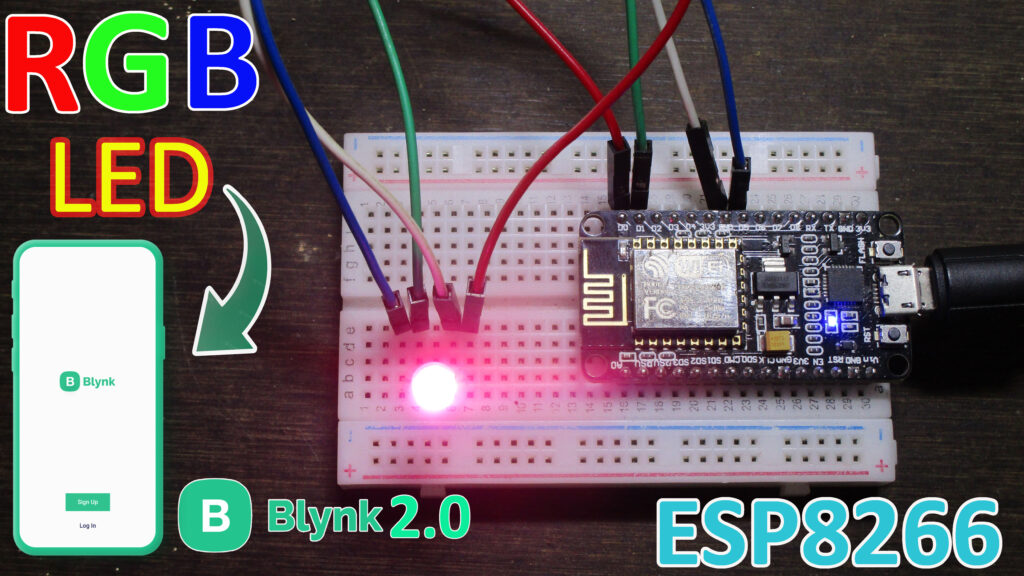
Circuit Diagram:
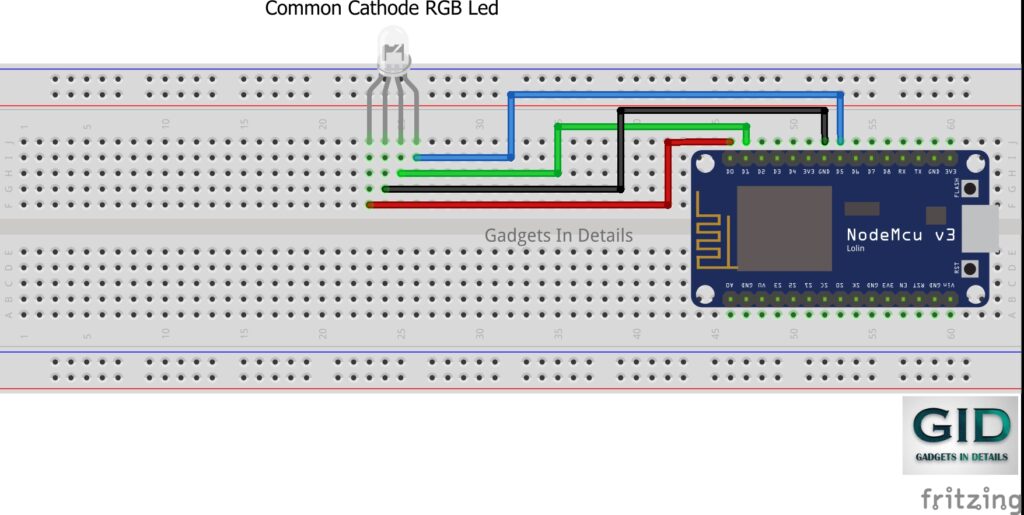
Code:
#define BLYNK_TEMPLATE_ID "***********" //copy id from blynk cloud web template and paste here
#define BLYNK_DEVICE_NAME "***********" //copy id from blynk cloud web template and paste here
#define BLYNK_FIRMWARE_VERSION "0.1.2"
#define BLYNK_PRINT Serial
//#define BLYNK_DEBUG
#define APP_DEBUG
const int redled = 16;//D0
const int greenled = 5;//D1
const int blueled = 14;//D5
#include "BlynkEdgent.h"
BLYNK_WRITE(V0)
{
int pinValue_R = param.asInt(); // assigning incoming value from pin V0 to a variable
analogWrite(redled,pinValue_R);
}
BLYNK_WRITE(V1)
{
int pinValue_G = param.asInt(); // assigning incoming value from pin V1 to a variable
analogWrite(greenled,pinValue_G);
}
BLYNK_WRITE(V2)
{
int pinValue_B = param.asInt(); // assigning incoming value from pin V2 to a variable
analogWrite(blueled,pinValue_B);
}
void setup()
{
Serial.begin(115200);
delay(100);
BlynkEdgent.begin();
}
void loop() {
BlynkEdgent.run();
}